To view the full details for a team member, click on any block in the list.
On the details screen you will see all the information you have given about the team member.
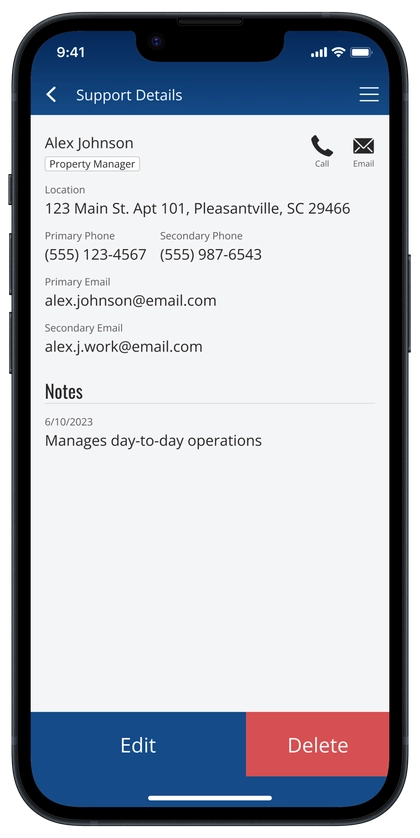
Here are the following elements in the Support Team details view:
Support Person Name #
The individual name of the support team member
Title / Position #
The title or the position of the support person
Call #
See Call Contacts for more information
Email #
See Email Contacts for more information
Location #
The full address of the team member’s main office
Primary Phone #
The primary phone number and the type of number such as Mobile, Work, Office, Work Fax or Custom. This number is used for quick calls when you click on the ‘Call’ phone icon.
Secondary Phone #
The secondary phone number and the type of number
Primary Email #
The primary email address of the team member
Secondary Email #
The secondary email address of the team member




