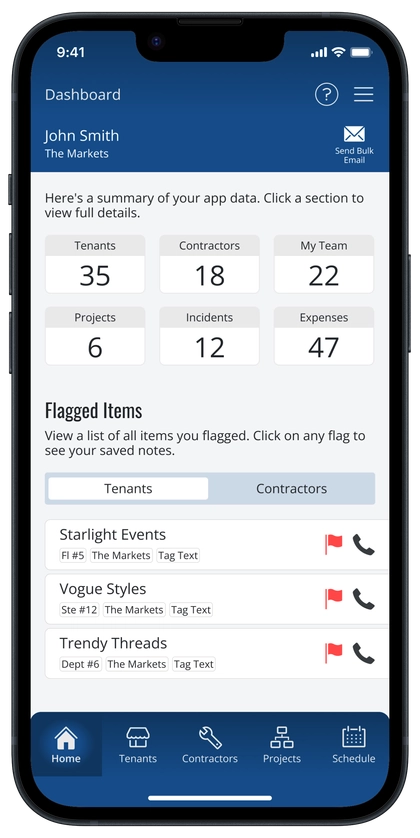Once you log in to your Admin account the first screen you will see is your Dashboard. Here you will see an overview of your app data such as the total number of Tenants, Contractors, Support Team members, Projects, Incidents, Expenses, etc. Click on any of the boxes to go directly to that section in the app.
In the next section, named ‘Flagged Items’, a list of your flagged Tenants and Contractors will automatically show up here.
**You can flag items in the Tenants and Contractors sections. ‘Flags’ mark contacts as important or priority as a visual reminder to address that item.
Click on the ‘Tenants’ options to see a list of all the Tenants you flagged or click on ‘Contractors’ to see a list of your flagged Contractors.